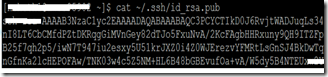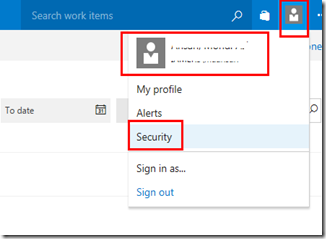Problem –
Developers were getting issue when they were trying to do GIT operation (like clone) in TFS from LINUX (CentOS). They were getting certificate issues.
Resolution –
Solution is to generate SSH key in LINUX and set the same in TFS. With it, Git in LINUX is able to handshake with TFS.
Here are the steps that needs to be performed in LINUX –
1. Generate SSH key. Run the below command -
ssh-keygen -t rsa -C "emailID"
Note – “emailID is your email ID.
2. Run the below command to get the key and copy the output key as shown below –
cat ~/.ssh/id_rsa.pub
Go to the TFS web portal and follow the below screens –
3. Click on person icon and select Security option.
4. Below screen will appear. Select “SSH Public Keys” option and click on Add. It will ask for the key and enter the key, you copied in step 2 above.
Now go to the LINUX environment and try to do git clone operation. It should work.
——–End of Article——