To make check-in comments mandatory for all the developers, follow the below steps:
- From VS2015 Team Explorer tab, select “Settings” and then select “Source Control” option.
- Source Control settings screen will appear, select “check-in policy” tab:
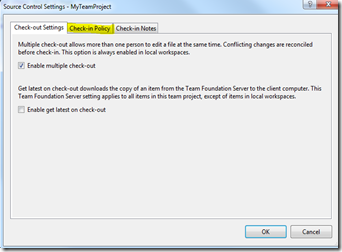
- On Check-in policy tab, click on “Add” button. “Add check-in Policy” window will appear. Select “Changeset comments policy” and click Ok as shown below:

- Once implemented, developers will be prompted below screen to enter the comments whenever they will do check-in activity:

–End of Article—
